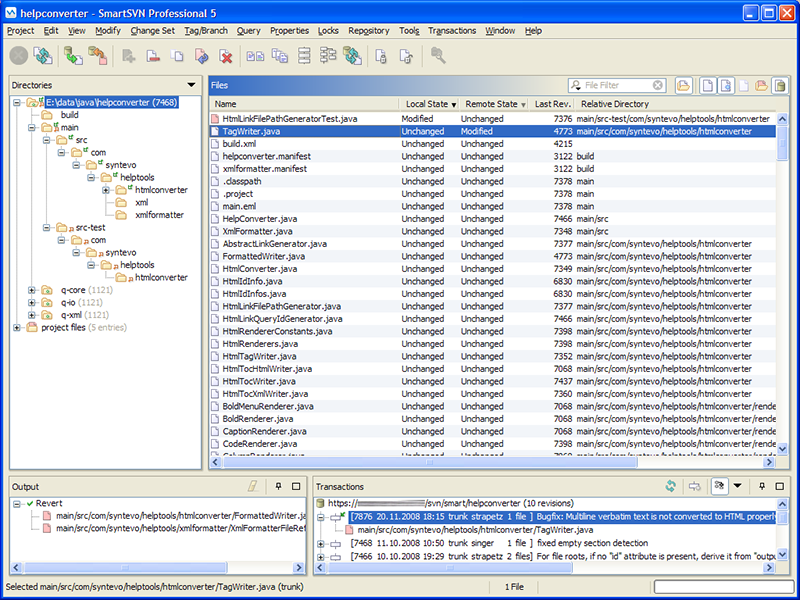SmartSVN Professional 7.0.6
Free Trial Version
Publisher Description
SmartSVN is a graphical client for Subversion (SVN) 1.6 and 1.7. It supports the complete Subversion feature set, wrapped in a slick and intuitive user interface, making even complex Subversion operations easy to perform. It supports a powerful standalone view on your working copies as well as a Windows Explorer integration and a Mac OS X Finder integration. Everything works out of the box - no additional software, e.g. File Compare or SSH client, is required.
Outstanding features are
- tag and branch support (nearly no need to enter URLs),
- see changes in your working copy and in the repository at one glance,
- optimized Revision Graph showing the hierarchical history of files and directories,
- merge tracking,
- detection of moved or renamed files,
- issue tracker integration (bugtraq-properties),
- group related file (and directory! changes) into groups (change sets) before committing them,
- browse repositories, showing known projects with their trunk, tags and branches.
About SmartSVN Professional
SmartSVN Professional is a free trial software published in the Management & Distribution list of programs, part of Development.
This Management & Distribution program is available in English. It was last updated on 27 March, 2024. SmartSVN Professional is compatible with the following operating systems: Linux, Mac, Other, Unix, Windows.
The company that develops SmartSVN Professional is WANdisco Inc. The latest version released by its developer is 7.0.6. This version was rated by 10 users of our site and has an average rating of 3.5.
The download we have available for SmartSVN Professional has a file size of . Just click the green Download button above to start the downloading process. The program is listed on our website since 2012-08-29 and was downloaded 299 times. We have already checked if the download link is safe, however for your own protection we recommend that you scan the downloaded software with your antivirus. Your antivirus may detect the SmartSVN Professional as malware if the download link is broken.
How to install SmartSVN Professional on your Windows device:
- Click on the Download button on our website. This will start the download from the website of the developer.
- Once the SmartSVN Professional is downloaded click on it to start the setup process (assuming you are on a desktop computer).
- When the installation is finished you should be able to see and run the program.